https://m.media-amazon.com/images/S/vse-vms-transcoding-artifact-us-east-1-prod/2a332013-3cde-4191-8b24-eff4e721b7b5/default.vertical.jobtemplate.hls.m3u8
https://m.media-amazon.com/images/S/vse-vms-transcoding-artifact-us-east-1-prod/6030fc27-01d4-4bb8-a076-4d00539ab089/default.vertical.jobtemplate.hls.m3u8
https://m.media-amazon.com/images/S/vse-vms-transcoding-artifact-us-east-1-prod/f062e732-b555-4d26-9311-c19f39c41690/default.vertical.jobtemplate.hls.m3u8
https://m.media-amazon.com/images/S/vse-vms-transcoding-artifact-us-east-1-prod/7896a6d8-21e1-4fb6-a49d-18b688e37c9d/default.vertical.jobtemplate.hls.m3u8
https://m.media-amazon.com/images/S/vse-vms-transcoding-artifact-us-east-1-prod/e896405b-b93f-42cc-b282-b44d85489681/default.vertical.jobtemplate.hls.m3u8
https://m.media-amazon.com/images/S/vse-vms-transcoding-artifact-us-east-1-prod/44c6413b-3c7b-457d-bdab-b974ad8680f7/default.jobtemplate.hls.m3u8
https://m.media-amazon.com/images/S/vse-vms-transcoding-artifact-us-east-1-prod/f593d5c9-b295-4382-a8fc-97d2a86a471a/default.jobtemplate.hls.m3u8
https://m.media-amazon.com/images/S/vse-vms-transcoding-artifact-us-east-1-prod/5dd37700-b67d-457a-8382-f17a8505e9b1/default.jobtemplate.hls.m3u8
https://m.media-amazon.com/images/S/vse-vms-transcoding-artifact-us-east-1-prod/f9107543-43a2-411b-8b27-3b9a08f3a0e4/default.jobtemplate.hls.m3u8
https://m.media-amazon.com/images/S/vse-vms-transcoding-artifact-us-east-1-prod/a90d3328-d335-4e72-a30a-114ca4c07bd1/default.jobtemplate.hls.m3u8
WYZE Cam Pan v3 Indoor/Outdoor IP65-Rated 1080p Pan/Tilt/Zoom Wi-Fi Smart Home Security Camera with Motion Tracking for Baby & Pet, Color Night Vision, 2-Way Audio, Works with Alexa & Google Assistant
$39.98
- Pan, tilt, and zoom in full 1080p HD: Livestream from anywhere and control remotely using the Wyze app to check any part of the room, fast. Or monitor a room automatically, in a constant pattern, by setting 4 predefined waypoints. Panning has a 360° left/right rotation range and tilting has a full 180° vertical up/down range.
- Indoor/Outdoor: Wyze Cam Pan v3 is a wired pan-and-tilt video camera with IP65 rating, so you can confidently install it and track the action, whether outside in the rain or inside in the nursery (outdoor use requires Wyze Outdoor Power Adapter, sold separately).
- Motion Tracking: Go beyond motion and sound alerts. Wyze Cam Pan doesn’t just detect motion, it locks onto it—unfriendly, friendly, or furry—automatically following the action all around the room.
- Smooth, quiet operation: Engineered for speed, precision, and quiet operation. Wyze Cam Pan v3 does its job smoothly and discreetly, without noisy gearworks.
- Color Night Vision: Record nighttime video in full, vivid color in environments up to 25x darker than traditional cameras.
Availability: 15 in stock
| Weight | 0.32205 kg |
|---|---|
| Dimensions | 5.3086 × 5.9944 × 12.3952 cm |
| Night Vision | Night Color |
| Video Capture Format | MPEG-4 |
| Number of Channels | 2 |
| Connectivity Protocol | Wi-Fi |
| Wireless Technology | Wi-Fi |
| Connectivity Technology | Wired |
| Unit Count | 1.0 Count |
| Item Weight | 11.36 ounces |
| Item Dimensions | 2.09 x 2.36 x 4.88 inches |
| Field Of View | 120 Degrees |
| Zoom | Digital Zoom |
| Focus Type | automatically |
| Viewing Angle | 120 Degrees |
| Wattage | 6 watts |
| Are Batteries Required | No |
| Voltage | 5 Volts |
| Power Source | Corded Electric |
| Effective Video Resolution | 1080 |
| Frame Rate | 20 frames_per_second, 15 frames_per_second |
| Video Capture Resolution | 1080p |
| UPC | 810083471822 |
| Specific Uses For Product | Home Monitoring, Surveillance, Pet Monitoring, Baby Monitoring |
| ASIN | B0B9TWY11Q |
| Number of Items | 1 |
| Built-In Media | Mounting Kit, Power Adapter,, Wyze Cam Pan v3, USB Cable, Quick Start Guide |
| Model | WYZECPAN3 |
| Recommended Uses For Product | Indoor,Outdoor, Baby Monitoring, Pet Monitoring, Indoor Security, Outdoor Security |
| Brand Name | WYZE |
| Model Name | Pan v3 |
| Material Type | Plastic |
| Shape | Rectangular |
| Alert Type | Audio and Motion |
| Waterproof Rating | IP65 |
| Room Type | Garage, Kitchen, Living Room, Nursery, Hallway |
| Color | White |
| Form Factor | Dome |
| Upper Temperature Rating | 50 Degrees Celsius |
| Additional Features | 2 Way Audio, Night Vision, PTZ Technology, Motion Sensor |
| Indoor Outdoor Usage | Outdoor, Indoor |
| Compatible Devices | Tablet, Smartphone |
| Controller Type | Google Assistant, Amazon Alexa |
| Mounting Type | Wall Mount |
| Manufacturer | WYZE |














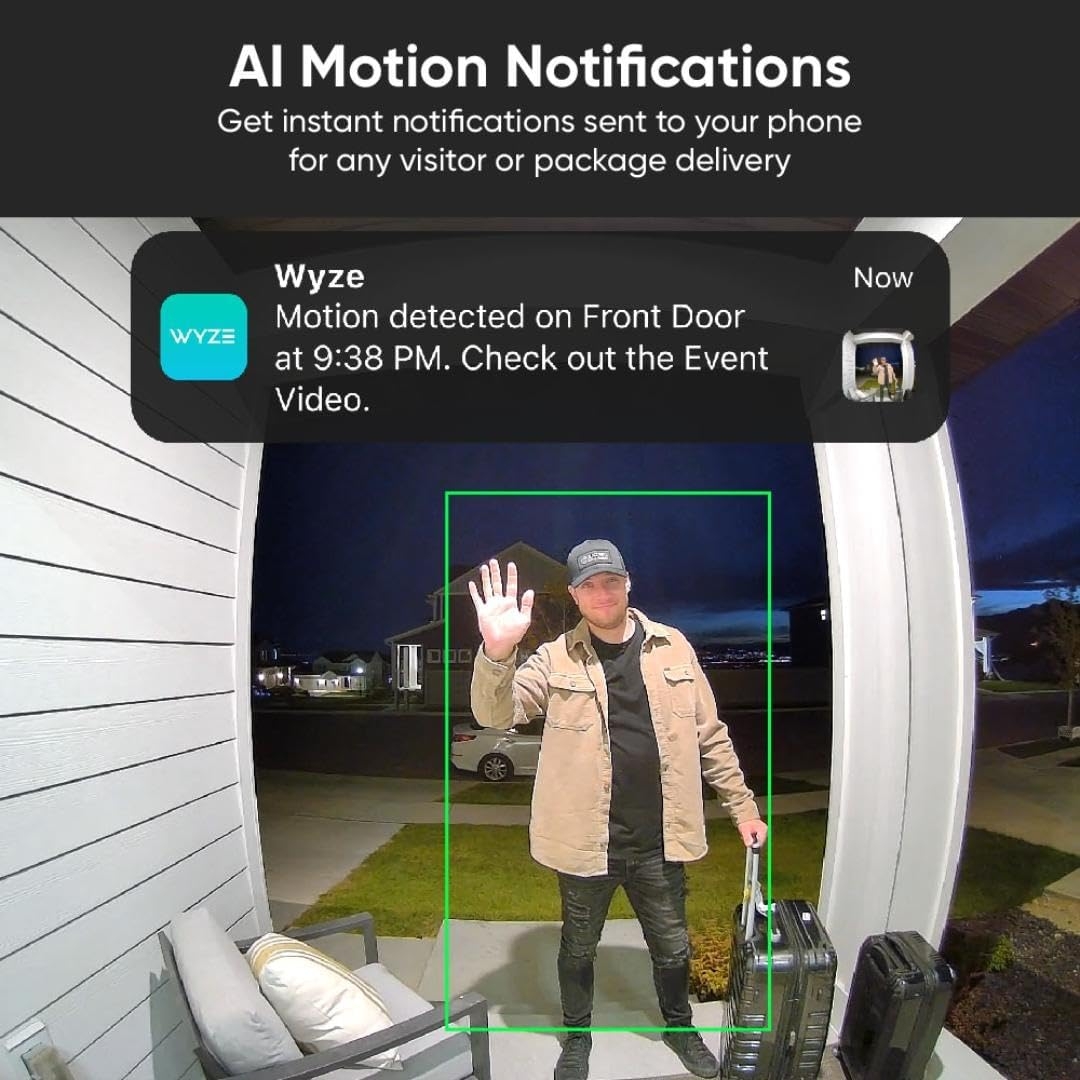


























DC –
I’m gonna install like a thousand of these. Super fast/easy install and setup, you can likely get them mounted and operating in ten minutes each if you’re so inclined and just a tiny bit handy. Maybe an hour or two for a difficult install location including wall penetration and caulking for the power lead. The included power cables (and longer ones marketed specifically for these cameras) are flat cables thin enough that I was able to repeatedly shut them into my window frames and lock the windows without noticeable resistance and without even nicking the wire jacket. YMMV there but if you’re using cables longer than those included then you can test your fit no-risk with the included cables! Separate cables as long as you could need are dirt cheap too, they only need to carry USB power so no data leads necessary. Solder up your own custom janks easily if ya want & know how, I’ll be doing that with the rest of my Wyze installs so I can hide easier-to-pull two-conductor wire in the walls behind the cams. Totally optional though. There are so many options. You can do this, your grandmother can do this, a particularly ham-fisted orangutan could do this.I’m currently panning and tilting one of my cameras from 1,120 geodesic miles away and watching it respond to my commands with no more than 200ms total latency per command, I think I can fire off around five or six commands in a second. Looks good in day, streetlight, and pitch black conditions.IDK what their subscription service includes yet but A. You don’t need it, I’ve been using these cams no issues for a few days before I bought the subscription tonight, and B. Not very expensive. The “unlimited cameras” option seems very fair given the fact that I’m about to have these things monitoring every square nanometer of multiple properties. I’m hoping the AI facial recognition can identify deer faces lol.Probably worth going for quality/endurance even if it means sacrificing capacity with the μSD cards for these things. With factory settings, they write a LOT of data. Dropped significantly since I made a few adjustments, but the first day on factory settings I think they recorded like 15-20GB each.Had a small issue but customer service resolved it about as fast as I could possibly exchange emails with their representative, even accomodating an unusual request probably outside the umbrella of their warranty terms. Flawless service.Tl;Dr great product and great customer service despite being really really affordable. VERY easy install and setup.
martin –
The media could not be loaded.
PROS:-Price-Ease of use-Overall Quality-App / featuresCONS:-A.I. detection needs improvement.-Sound when moving-Video Quality when camera movesPROSI just want to start off by saying that for the price, these are EXCELLENT cameras. I have 3 Wyze Pan Cam V3’s so far and have plans to purchase more for my mother’s house in the near future.Starting off with price, these are pretty inexpensive units, considering the amount of features packed into them. There are certainly much higher quality units out there, but the cost will increase dramatically for them as well. In my opinion, you get far more than you pay for with the Pan Cam V3 making them well worth their low cost.It does not get much easier to get going than it is with these guys. Just plug in the included usb cable to the included wall adapter, download the app and after just a few minutes of setup, you’re up and running. The camera can be used indoors or outdoors. If using indoors, find your suitable location, plug it in and go. The camera is very quiet when panning, to anyone in the room with it. I will say though, that when watching back recorded videos, you can definitely hear the movement, which I was surprised to find. More on this in the CONS section.The build quality of the camera is good. It does not feel cheaply made at all (especially considering the low price point). Overall video quality is good as well, but there are some slight issues I have run into when panning (see the CONS section for details). Audio quality is good as well. I can make out voices and have conversations with anyone outside when needed, so the 2 way audio works well in that regard.The app has a TON of options. You can go basic or really dive into them for more control if you choose. I like that you have this flexibility. You can set various sensitivity options for detection events, event recording, alarm settings, notifications, etc. Some features are paid only features, but at the most basic level, as long as you have an SD Card (not included) installed you will be able to go back and watch videos of saved events.CONSA.I. options are available within the app for this camera and I would say that this is the biggest opportunity for improvement. The A.I. options allow you to select event triggers for things like cars, people, pets, package detection, etc. In my experience, cars have been detected as pets, pets as cars, pets as packages and so on. The A.I. in this respect has a ways to go still. I have also experienced the camera get confused and just “staring” at the wall next to where it is mounted. It detected shadow movement from sun/trees and locked in on it for hours at times. It took me a while of playing with detection settings to get past this for the most part, but it will still occasionally happen from time to time. The app does have the option for you to give feedback on what was in the detection event, such as people, animals, cars, etc. I presume this will help them improve the detection as time goes on, so this is promising.The other big issue I have is with the “waypoints” You can select them based on where you want the camera to stop when it is in “pan and scan” mode. I have mine at the center of my house lengthwise. I have a waypoint that covers from the left end of the house to the center, then a 2nd that covers from the center to the right end of the house. You can adjust these waypoints up, down left and right as needed to get the best coverage to suit your needs. NICE! The issue I have found though, is that over time, these waypoints can wander so to speak. I can have them set and check a few weeks later and the camera’s left most point will be further to the left that where it was set for example. Or I can set at a specific height, and later the camera angle is higher or lower than where I had set it. A minor annoyance, as you have to go back in and re-set your waypoints, but it’s enough to be worth mentioning. Again though, for the price point this is definitely something I am ok dealing with.My other issues are with video and audio when panning. When you pan, you can audibly hear (in recorded video, not in person) the camera moving on one camera it sounds like a woodpecker, lol. A minor annoyance again, as I am really more interested in the video from these, not the audio but again, I thought it’s worth mentioning. Video quality, when panning also goes blurry. Once the pan stops, the video clears within a second or so. Something I also thought worth mentioning for those considering these cameras, but I once again restate that for myself, given the price point I can deal with this minor annoyance.Overall, despite the minor gripes listed here, I absolutely love these cameras. I have 3 so far and will definitely be adding more to the collection for sure. If you’re looking for inexpensive, good quality cameras for some additional peace of mind, these are absolutely worth every penny!
Paul –
I really like wyze products, especially the cams, they work, very inexpensive, there clear, night vision is good, security is great, the recording is clean, sound quality is pretty good, and there look is always changing, I am a big wyze fan. I would 100% recommend to anyone.
Amazon Customer –
Going to give this Camara 4 stars due to some limitations on it that I have found and maybe Missed doing research on it. The camara itself is amazing and works great to follow objects/people, setup was easy. Wanted to use this camara outside and did not have easy access to power outlet, so I thought I can use a solar panel for it. I bought a Non Wyze solar Panel off of Amazon. First issue with getting it connected to the Panel. Had to buy two different adapters. Was able to get the Camara to work for a short period of time but then it stopped working. Doing some more research, I found that I can’t use the Pan Cam V3 with a Solar panel due to not having a rechargeable battery. Unless there is something I am missing I will have to find a way to use this camara outdoors. Otherwise, this Camara is a really good Camara.
Dave Stevens –
I’ve been using the WYZE Cam Pan v3 for about a month now, and I couldn’t be happier with my decision to switch. I replaced all my previous cameras at home and at my business, including my Ring cameras, and the performance of these WYZE cameras has been impressive!The video quality is excellent, providing clear 1080p HD footage both indoors and outdoors. The pan, tilt, and zoom features are incredibly useful, allowing me to cover a wider area with just one camera. The setup was quick and straightforward, and I appreciate the user-friendly app that makes monitoring easy from anywhere. The night vision feature works great, ensuring I can see what’s happening even in low-light conditions.One important lesson I learned is to invest in high-speed recording micro SD cards. Initially, I tried using some cheaper options, but they didn’t meet the performance needs of the cameras. Once I upgraded to better cards, everything worked seamlessly, allowing for reliable recording and playback.However, I did want to note that the Wyze Lamp Sockets do not work with the V3 Pan version. It’s something to keep in mind if you’re planning to integrate them into your setup.Overall, I highly recommend the WYZE Cam Pan v3 for anyone looking for an affordable yet effective security camera solution. The quality, features, and ease of use make it a fantastic value, and I’m thrilled with the peace of mind it provides for both my home and business!
Veronica Parsons –
This camera is easy to setup and easy to use. You download the wyze app onto your phone and then add the camera to the app.The picture quality is good, has a very clear image. When it comes to the cameras functionality, it rotates 360 degrees, it has tilt and zoom. It also has a color night vision and smart detection. It doesn’t come with a memory card but if you pay for the cam plus on the app, you have some storage without having a memory card. The only issue I have with this camera and all the other Wyze cameras I have is that there is a two to three second lag. Over all great cameras and worth the money.
Kevin Bennett –
At first I was very frustrated with this WYZE Cam Pan v3 Indoor/Outdoor camera because it would not stay connected to my wi-fi. I did a lot of research trying to figure out what the problem was and finally saw a post in a formum about power. From previous experience with a Kasa doorbell cam, I thought that power might be my issue too.I since bought the Uogw 20Ft/6m Outdoor Power Adapter and attached my WYZE Cam Pan v3 Indoor/Outdoor camera via the Uogw 20Ft/6m Outdoor Power Adapter and so far my WYZE Cam Pan v3 Indoor/Outdoor camera had not dropped.Even though it’s only been 2 days since using the Uogw 20Ft/6m Outdoor Power Adapter, that is much longer than before.Now that the WYZE Cam Pan v3 Indoor/Outdoor camera is working consistently, I am very pleased with the WYZE Cam Pan v3 Indoor/Outdoor camera performance. The images are very clear both day and night and the tracking works good. I very much like the fact that you can use a microSD card rather than subscribe to a monthly fee account to save and view recordings.I will update this review if issues develop later on, but so far I’m pleased with the WYZE Cam Pan v3 Indoor/Outdoor camera AFTER buying and using the Uogw 20Ft/6m Outdoor Power Adapter.
Frank Ramirez –
I cannot say enough about how great the WYZE cameras are and how easy it is to set them up with all the great features wyze offers on the app and now you can log in from your computer and see all your cameras in one screen, new AI pilot for recorded events has been another gold star to the WYZE system as it lets you type in keywords like red car for my purposes and it pulls up all the events where a red car was spotted. The wyze cam plus is such a game changer for the price to let you add an unlimited amount of cameras to your account and have the features that the other 2 popular competitors charge a monthly fee for with WYZE its a yearly fee and its just a no brainer to take advantage of it but they also have a monitoring feature that allows you to add 24/7 security monitoring from WYZE ( its an add on subscription service that is also totally worth it ) in which you can tag people who are authorized to be in your home or work and once set up if any unknown or suspicious individuals are detected the team from the security division will alert you and have police respond to your property.At work we have our loading dock that would need to be manually opened and this was a hassle to always find someone close to the dock area to open it or it would make our concierge team leave the front desk to walk to the back of the building and we have deliveries at all times of the day and night so we had looked at upgrading the door opener or running a dedicated door opener to the front desk area which both would be expensive so we came across the WYZE smart garage controller which was so easy to install and resolved our security issue of having our concierge team step away from the front desk to allow deliveries to take place.The video quality, sound quality, and night recording quality is outstanding with night vision mode ON or OFF and full color night recording with even the tiniest amount of light available is such a game changer when it comes to identifying any security concerns.The cameras are so easy to install and set up on your WIFI network but the biggest plus for me was that they allow you to use MICRO SD cards to store footage locally to review any time so you are not paying the monthly fee for cloud services and also will record 24/7 or events at your choice with the added comfort of knowing that with the SD card even if internet signal is down the video will still be captured and can be viewed once internet services are back up or by taking the MICRO SD card out from the device to view directly from your tablet or laptop. There is also solar panel attachments for all the cams that will allow you to save a bunch of $$$ if you needed to monitor areas where a dedicated power source is unavailable.WYZE cam systems are the best in the game and you will love the new level of comfort added to your home or work areas that will definitely not break the bank.
Kindle Customer –
I like these cameras. I started out with the Blink cameras but switched to these when I discovered the Blink cameras only record from one camera at a time and only when triggered. I got these and set one up with an SD card right next to my Blink camera. The Wyze picked up movement quicker and from further away. They do glitch. Sometimes you have to go tonthe SD card to see events but I love that the cameras record all the time to the SD card so even if something happened out of camera trigger range (like an accident on the street) you can look back at the footage to see what happened.I don’t have a whole lot of experience with camera systems, my first system was Blink but the price point for both Blink and Wyze are similar so i feel it’s a very fair conparison. Of course a more expensive system is going to probably be better. I waited to review both systems till I’d had them over a month and even had them overlapping.PROS:*nice to be able to pan around from your phone or have the camera automatically follow the movement of someone walking accrost the yard*continous recording when you put an SD card in. No need to change out the cards either, it will automatically overwrite the oldest recordings when the card gets full.*customizable notifications. I love I can have it send notifications or vehicles, people, pets, glass breaking but not general motion or sounds. I will still record those events but it won’t blow up your phone every time a leaf blows by.*More than one camera can record and send notifications at the same time (unlike Blink where only one camera records at a time so you miss events if one camera is already recording)*because of contusions recording you can look back at times when the cameras weren’t triggered to see what happened, like if there was an accident in the street but you had that area zoned off to avoid constant notifications. The camera still records even if the camera didn’t detect movement.*detects sounds. Has glass break detection, barking, meowing and talking are all things you can have the camera trigger for. (Blink is motion only. It will pick up sounds for a motion event but won’t start recording if someone smashes your window off camera)*highlights what triggered the event. I love the little green box that pops up around what the camera sees. I think you can turn it off if you don’t like it but I haven’t tried.CONS:*The automatic panning can be erratic with quick moments. I’ve had birds fly by quick and it pans the wrong way.*Night vision is super sensitive. Bugs constantly trigger it at night. I’ve set the notifications to only alert to people, pets, vehicles and sounds so it’s not horible but it is annoying especially with the pan because it will try to follow the bugs.*Sometimes have to go to the SD card to view events because of errors with cloud storage.*Must be plugged in to work. (Blink cameras can be battery powered)*both Wyze and Blink require an internet connection so if you want to put up ancamera out of wifi range you need a booster.
Mike –
Been looking for a camera to use for security/piece of mind at the house. There is a free App that you can use to access the camera remotely. The camera does not need to be on wifi or wifi access to operate but you will not be able to remotely access live feed or the sd card remotely without it. The image quality is real nice in the day time. Night time total darkness is good but not as defined (It does get a bit better if there are lights that come on or enter the field of view. Pan/scan feature adds more coverage allowing set points to be picked and then scanned. There is a motion tracking ability that is nice. With Pan Scan off you can create a custom “detection zone” and the camera will just focus on that area. The memory card is capable of a constant record (sound to if turned on) for several days worth of data. Depending on where you mount the camera you can access the sd card by manually removing it or remotely if you have it connected to wifi. If you choose to pay for subscription access you get other features of which I can not vouch for as I do not pay for the services. The camera will still send you notifications of motion depending on your preferences in the app. You will be able review the events that you are notified about as well as access the sd card and to go back and watch other footage.Now for the part I think all should be aware of. I have the camera set to constantly record. When the camera notifies you of motion/event it will show it on the camera timeline. but then the camera has a little 4-5min cool down were it will not notify you if there is additional motion. The camera is super sensitive, so when its raining and or windy and trees/bushes, bird, bugs or even shadows trip the sensor and you get notification you may see nothing. Then if a person comes up to the house in that 4-5 min window cool down you will not get notification of new motion. Example my camera faces the driveway/front door, when a bird flies by and sets the motion detection off I get a notice but see nothing on camera after no more motion (the bird just flew by) and in that cool down period the postal employee pulls into my driveway gets to the door drops off a package then gets back down the drive way before the cool down period is over there is no notice given. This does happen often.Another example would be getting notification of motion I check the cameras nothing (I am expecting someone to coming). Then the person arrives in the 4-5min cool down they wait in there car and there is no new motion. I get no notification of their arrival. Once they exit the vehicle the camera will pick up motion and I will get a new notification.Not every ones location or camera needs are the same. The sensitivity of the camera is adjustable as well as the set detection zone. I have found it best for my use to set the day time to pan scan the entire 180 degrees of the field of view for max coverage and then to change the setting to a detection zone that limits the monitored/covered area at night with different sensitivity level. This seems to give me less notifications from trees/shadows and truly let me know about vehicles and people. I have been told by waze that the paid portion/subscription will allow more control/different aspects of detection and monitoring. I have chosen to not pay for anymore as I have the camera/app and use the camera this way and it works for me. Will it work for you? Give it a shot and try it out.