https://m.media-amazon.com/images/S/vse-vms-transcoding-artifact-us-east-1-prod/fbf5f6c9-a42d-4ba0-96a2-af4a2d31a135/default.jobtemplate.hls.m3u8
https://m.media-amazon.com/images/S/vse-vms-transcoding-artifact-us-east-1-prod/ab1a0213-5203-4f30-a8df-08d9dfefd988/default.jobtemplate.hls.m3u8
https://m.media-amazon.com/images/S/vse-vms-transcoding-artifact-us-east-1-prod/3e22a129-4000-49f2-96f0-59f998118219/default.vertical.jobtemplate.hls.m3u8
https://m.media-amazon.com/images/S/vse-vms-transcoding-artifact-us-east-1-prod/ad1d0852-15bc-40a9-a6b8-4136e5539829/default.jobtemplate.hls.m3u8
https://m.media-amazon.com/images/S/vse-vms-transcoding-artifact-us-east-1-prod/b9883865-9dc7-4cfd-b579-7a200f877973/default.jobtemplate.hls.m3u8
https://m.media-amazon.com/images/S/vse-vms-transcoding-artifact-us-east-1-prod/1abd4f30-13b1-4a33-aa97-eec233fbdcf2/default.jobtemplate.hls.m3u8
Honeywell Home RTH8800WF2022, T5 WiFi Smart Thermostat, 7 Day-Programmable Touchscreen, Alexa Ready, Geofencing Technology, Energy Star, C-Wire Required
Original price was: $99.99.$1.13Current price is: $1.13.
- High use of the scheduling feature of the T5 thermostat saved customers between 8 and 16% on heating and cooling bills. Dollar savings range based on nationwide average annual single-family detached home’s heat and cooling bills; actual savings varies based on consumption.
- Save Energy and Get Rewarded. Check with your energy provider about available energy savings rebates to save on your purchase. Plus, eligible customers can enroll in their local Utility’s “DEMAND RESPONSE PROGRAM” which can reward you for allowing the utility to slightly adjust your AC or furnace temperature settings when there is high energy demand.
- 7-Day Flexible Scheduling or Location Based Temperature Control. It’s your choice. 7-day scheduling programs your thermostat. Geofence technology helps make you comfortable by using your smartphone’s location to know when you’re away and when you return.
- Auto Home and Away Mode. Enjoy ideal temperatures at home, then save when away.
- ENERGY STAR certified. Help save energy, track your heating and cooling with monthly energy reports and get personalized tips on reducing energy use.
- C-WIRE POWER ADAPTER REQUIRED: Before purchasing, check to see if this thermostat is compatible with your home and to determine if your home needs a C-wire power adapter.
- Works with most heat/cool oil furnace systems. Will not work with heating only oil furnace systems unless a C-Wire is present.
Availability: 15 in stock
| Weight | 0.090718 kg |
|---|---|
| Dimensions | 1.06 × 4.06 × 4.06 cm |
| Item Weight | 3.2 ounces |
| Item Dimensions D x W x H | 1.06"D x 4.06"W x 4.06"H |
| Shape | Square |
| Style | A. Wi-Fi Thermostat Gen2 |
| Color | Black and White |
| Finish Type | Black |
| Material | Plastic |
| Specification Met | Energy Star |
| ASIN | B09X69FSMB |
| Model Number | RTH8800WF2022 |
| UPC | 194159012950 |
| Brand Name | Honeywell Home |
| Model Name | T5 Smart Thermostat |
| Included Components | Mounting hardware, User Manual, T5 Smart Thermostat (Model RTH8800WF2022), UWP mounting system |
| Control Type | Touchpad Control |
| Control Method | App, Touch |
| Connectivity Protocol | Wi-Fi |
| Mounting Type | Wall Mount |
| Backlight | Yes |
| Wattage | 24 watts |
| Connectivity Technology | Wi-Fi |
| Power Source | Corded Electric |
| Voltage | 24 Volts |
| Display Type | LCD |
| Controller Type | Apple HomeKit, Google Assistant, Amazon Alexa, iOS, Android |
| Special Features | Vacation Mode, Temperature Display, Geofence Technology, Auto-Away Mode, Fan Control, Low Voltage, ENERGY STAR certified, Auto Changeover, Daylight Savings Time Ready, Programmable |
| Specific Uses For Product | Heat Pump, Air Conditioner, Furnace |
| Temperature Control Type | Heating and Cooling |
| Manufacturer | Honeywell Home |

































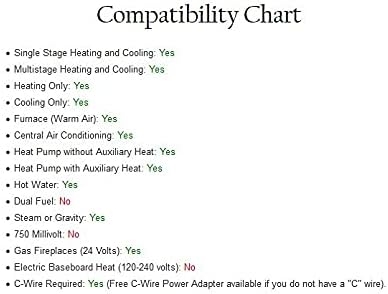






















Kevin –
I bought this to replace a dumb Honeywell “Pro Series” thermostat that came with my house. It uses the same mounting system so it was as easy as turning off power, popping off the old unit and putting this one on. No switching backplates or patching holes in the drywall. Setup could have gone more smoothly, there were delays in receiving the email confirmation to set up my account. Eventually I was able to create it and get the thermostat connected. So far it is working well and is connected to Google Home. I do wish it showed both the current temperature and the settlement temperature when the unit is “asleep” but a quick tap displays all of the information. Not as fancy as some other units with color displays but the ease of installation in my situation meant this was an easy choice.
SCOTT V CASTLE –
I should have come on here much sooner than now for an update. But I can honestly say this is now a 5 star. I’ve saved so much money since switching and I haven’t had any issues. Performance wise this works great👍.I just installed this today, so this isn’t so much based on performance as much as the installation process. I had read the reviews prior to buying this and I could tell I might be in for a hard time. I can tell you that for the few hours it’s been running, it works excellent and I like everything about it. But you shouldn’t trust a review based on so little time.So let’s say, assuming there are no future problems, for the $$, I thinks it’s remarkable. Also, the app set up is so smooth and easy you’ll have everything you need ready in minutes.The biggest concern you’ll have with set up is whether or not you have the “C” wire. If you do not, there is a relatively simple solution. You’ll have to get into your furnace though so it’s going to take a bit more of your time. And your patience. Can’t stress that enough. Honeywell provides you with an extra wire so I assume there are many people who will run into this problem if you have an older house/condo. The thermostat itself doesn’t require the extra wire, but your furnace will. I’m not the most handiest of men, but I figured it out pretty quickly. I could take a few minutes explaining what goes where and how,but the best thing to do is to go onto YouTube and type in “smart thermostat no C wire”. There are a few people who will walk you through it, but even Honeywell themselves have a video for this (that’s what I used). The narrator talks a bit slow (remember, patience) but I found it to be realsimple as she explained it.The other problem I had was with the WiFi connection. I kept getting an error that it wasn’t connecting. I don’t have a sure-fire solution to this but I had to reset the thermostat two times and on the third try, it made the connection. This lasted about a 1/2 hour trying to figure out why it wasn’t connecting. Still don’t know exactly why it was so difficult, but in the end with persistence (and luck?) it’s now working.If I do have problems with the performance I will come back here to let people know. Because for everything it does (geofencing!), and the ease of use of the app, it seems like a no-brainer to get it for the price. And if the performance is good for a while, I’m going to change the rating to 5 stars.
WWR –
Update — I changed my rating from 3 to 5 stars. With the latest updates it’s working really well. I’d still like to have more flexibility setting schedules and hope that’ll be included in a future update.The positives:- Very easy to install. All three connected to my router with none of the issues described in many other reviews.- No problem using them with both Siri/Apple Home and Alexa/Echo.- Intuitive user interface- The iPhone app is generally reliable and intuitive (but not entirely…)Negatives:- There is only one set of four time periods per day that cover both heating and cooling. Because of variable electricity rates where the rate change happens at different times by season, we use different times for heating and cooling settings. This thermostat does not support that. I’m hoping for a software upgrade that allows the addition of more time periods.- There are occasional dropouts of connectivity with WiFi. So far they’ve re-connected on their own reasonably quickly.- The server the iPhone app connects to is occasionally unavailable and the app fails. This happens more frequently than seems reasonable.- The iPhone app does not refresh very quickly and there seems to be no way to manually refresh (by pulling down and releasing for instance). It’s hard to tell it hasn’t refreshed because it seems to behave normally. The only way I’ve found to force it to refresh is to kill and restart the app.- Occasionally I make a change on the app and it seems to accept it, but then it reverses to the original setting. There is no indication that a commanded change has or has not been accepted by the device.
Craig –
It works good, especially for the price. It’s easy to read from a distance as far as the temp. It looks good on the wall.I’m pleased enough that I have ordered another to replaced my other thermostat.Hook up is a breeze but I had to resolve the C-Wire issue. I have an older system, had the C-Wire in the wall, but not connected. Had to have the HVAC guys out to connect it at the 2 units.Problems I had. Had trouble getting the app program to work. When setting up I used a custom label: Living Room and Kitchen. The App would not complete the install and no error.Fix was a simple name: LRoom. Setup was complete.Next problem was the Thermostat would constantly drop off the WiFi.The fix was changing my security settings in my wireless router. Security was set as WPA-PSK [TKIP] + WPA2-PSK [AES] changed it to WPA2-PSK [AES] problem is solved. I have no more technical issues.Took one star off because with Alexa, you can’t control the fan, and resume the program schedule. You can control the fan with Alexa if you use a 3rd party android app, IFTTT, but still not resume the program schedule.The Honeywell app will control everything.The thermostat keeps the temp constant, I would personally like an option to widen the the temp range a degree or two. Currently using heat, I have it set to 67 and the temp will not drop to 66 before it cycles. Mine seems to have a range of cycle less than a degree.
Amazon Customer –
UPDATE!!! So three days after I wrote this review this thermostat broke even further! The AC no longer kicks on. Well… it could by my AC your thinking… sure it could be except 1) the relay for kicking on the AC is no longer working (audible clicking when AC kicks on is no longer there) 2)Switched out to my ghetto old thermostat and nor problem… Don’t get this thing, definitely got some issues.Didn’t start off in the right foot with this item… received item, packaging was opened and a visible nick on the bezel of the thermostat. Prime is awesome where return/exchange was easy. Asked for an exchange and four days later another unit came in… also package showed signs of previously opened but thermostat was in mint condition as far as I can tell so kept it.-Setup(WiFi connect and Alexa integration). Set was med to difficult… iOS integration was a nice touch to try to simplify the WiFi network pairing process but it was a bit confusion. As part of the setup process user needs to put the thermostat into different pairing modes and the indicator is based on what was being displayed on thermostat… unfortunately WiFi direct connect/Airport display on thermostat is very similar so very easy to get these two modes mixed up resulting in multiple setup attempts until user realizes there is a difference.- Energy saving? So one of the advertised features is some short of smarts that will result in energy savings/usage… with my none scientific observation and data collection I would say that’s not true with the 2 weeks I had this device. Compared to my old/ghetto thermostat (very basic unit) T5 turns on and leaves AC on a lot longer than my ghetto unit use to do… to the extend that my spouse and is feeling cold in SoCal where it was 107 degrees outside.- Alexa integration – it was way easy… compared to getting T5 connected to WiFi. The nice thing is once integration had no issue with Alexa controlling T5. And a saving graces of ability for T5 to control temperature, having Alexa (voice control), saves me the time having to run to the thermostat every 30 mins.- Weird WiFi drop out problem: after 2 weeks of usage and woke up one morning to T5 being disconnected from WiFi (try to switch on via Alexa). Fiddled with WiFi settings/resetting/reconnecting for 2 hours and was not able to get T5 reconnected to WiFi. So returned my exchanged T5 and bought a third one.Got me a third T5 and initial setup was extremely difficult (unable to connect to WiFi/internet). took a few hours but figured out I needed to delete my previous T5 from some super obscure Honeywell website. Two weeks into my third T5, thermostat dropped/refused to connect to internet (critical for alexa control). Spend a couple of hours resetting/reconnecting WiFi and still unabled to reconnect. And this time around I couldn’t find that obscure Honeywell website to delete registered device under my account so I am giving up and will be returning my 3rd T5 and replace with Ecobee.- Weird note… i’ve gone through 3 T5 and the first 2 seems to be by Honeywell themselves and the 3rd one seems to be a unit produced by someone other than Honeywell but the box still primarily adverstised as a Honeywell product. This maybe explains if you look up where to login into your Honeywell account to manage your devices you find 3-4 other Honeywell websites but actually for other devices… this contributed to user’s troubleshooting experience…- Summary: I really liked T5. For the price you get all the fancy features and it looks great on the wall when compared to Ecobee/Nest, etc. Unfortunately the setup experience kinda sucked. And of course, network dropout (device reliability) super suck and is my main problem… some major fail there during development/quality control. If you are looking for a thermostat that looks great and with all the bell/whistle this is definitely it BUT this is for users that are not looking for/care much for the IOT connected portion… that means you don’t really care about Alex and App control. If you care for connected part of the features than skip this… you save money but your time and sanity will be trade off.
Neil Pearson –
I was looking to upgrade my original (non wifi) home thermostat with a wirless version. We bough the home new in 2019 and it only came with a Honeywell TH4110U2005 ProSeries thermostat. I knew I could replace the thermostat but didn’t want to have to re-wire and affix a totally different wall plate/wiring plug onto our wall. I was hoping I could find another Honeywell version that might be a direct match for our particular wall plate/wiring setup. I am somewhat of a handyman and did not want to spend the money on using a professional to install a newer wifi version. So I did a little Amazon searching and finally found this Honeywell Home Intelligent T5 (wifi) version. It looked almost identical in the provided pictures. All measurements seemed to match up with what my tapemeasure told me as well. The advertisement did say this new thermostat required a “C wire” in its hook up. I had no clue what a “C wire” was. Apparently if your original wiring/plate doesn’t include a C wire an additional wiring kit was needed to make it work. So, after I pulled the old thermostat off its mount, I could see how the wiring plate was configured. The mounting plate looked identical to what was shown in the advertisement for the new thermostat. I could also see a wire spot in the wiring/plate that said “C”. There was in fact a wire going to the post labeled as C. Intuitively I was fairly confident that this new thermostat would be directly compatible with the old wiring/plate mount on our wall so I placed the order. After the item arrived I went to work and it took probably 30 minutes to unbox, read (somewhat) the instruction manual, pop the thermostat into the wall mount (it fit perfectly), download the device app, set it up with our home wifi, and then get the cooling/heating parameters all set up like we wanted them. The only thing I forgot to do was flip off the circuit breakers (like instructions said) to the HVAC before I popped out the old thermostat and inserted the new one. But I had shut off the HVAC system using the old thermostat before I pulled it out. Everything worked fine so I don’t think anything got messed up as a result. We have since been using this new thermostat for about a week now and I am pleased with its performance, compatibility with the older thermostat setup, and reasonable price. The app on my phone allows me to control everything while I am away from home as well as a geofencing feature. The thermostat is doing everything that was advertised and I expected. I am happy with the purchase.
Kyle Harrold –
What can I say, it is a thermostat and it looks nice, I bought it for these reasons. I bought it in April of 2023 right after I had a leak repaired and the old thermostat looked very dated in a freshly painted room. It installed very easily and It really does look nice and new in the room. Once up I was pretty happy with it. I set a schedule and that’s where the enjoyment stopped. As time went on I began to wonder if I had a leak or something, I had one in the past after all. It would not cool, and the temperature in the house would rise. I’d set it to 71 but the temp would slide degree by degree to 77 (which is what it was scheduled to hit at 11pm) and stay there for the night. Suddenly waking up freezing in the morning. The pillows in the bedroom were muggy and damp intermittently. Some days we’d sit at 77 degrees for no reason. The heat pump is running near 24/7 trying to cool the house….Luckily I am pretty DIY and troubleshooting for hobby so I bought gauges to monitor my unit and learned what Superheat and subcooling are. I determined that I don’t have a leak! So what is it? I have an energy saver cycling box from the power company, I have that taken off, it takes a few weeks for them to do it. but my problem persists! I’m going mad, inject dye to search for leaks? I change filters, etc etc. anything i can. I’m debating draining the unit, perhaps the repair guy put in too much or incompatible oil!I begin to suspect the thermostat, all the internet says it couldn’t be the thermostat, no no It could never.. But I say I say you know what let’s reset the thing and strip away features. So I did, Reset it, turned off scheduling, wifi, and anything else “smart”, got into the special menu and found “adaptive recovery” looked it up and determined this and scheduling were my problems! Because I wanted 72 from 8am to 5pm but the 77 at 11pm. The stupid “smart” algorithm thought that meant I want to be 72 in 8am and for the rest of the day slowly drift to 77 by 11pm and then freeze us half to death at 5am to be 72 again by 8am. If I set my schedule to all 72 degrees it will never leave 72 even on a “hold”. I assume because of crap programming that adaptive recovery does not take into account the “hold” or manual input/changes which is bullcrap.I decided to see how badly programmed this algorithm was. I put a schedule on with crazy temperatures like 50F at 8am and 90f at 5am or something. The stupid thing would actually turn the HEAT ON to after 8am so that it be 90F by 11pm even though the cool setting was set to be 50F at that time. what a dumb program. Heating when it should be cooling!I was smart enough to figure this out and disable these features, I won’t even use the schedule now Im too afraid too Which is same because I really wanted to let the AC drift off temp at night but its not worth it to trigger the “smart” alogrhtium’s stupidity which seems to have the ability to override your manual temperature settings even without being turned on. I see no where to fully disable this “smart” features.I feel bad for anyone that calls HVAC specialists to try to fix these issues and they get talked into the a whole new system because of some programmers’ poor programming skills.
NT –
Being able to control it remotely is perfect. I installed this for my business and my employees always forget to turn off the thermostat. Now i can control it anywhere. This has been a cost saver.
Andrew Hiser –
I would save your money on the new ones and just buy the refurbished models in these that they sell on Amazon. They would likely work just as well. I got the new ones for 75 on prime day. The refurbished ones sell for 60 all the time.They work for the most part. Setup is fairly simple. GeoFencing seems to break functionality for me, so I turned it off and just use alexa and the app to tell it to change temps when I leave the house.The screen is nice and I like that you can adjust the brightness from you phone. I don’t like that it goes down to just the temp reading in the house which is the sleep mode. I would prefer it just leave all the information up all the time so I can read it when I walk by without having to touch it.Make sure you know exactly what kind of heating unit you have. I just bought a new build and they told me I had electric heat without a heat pump. They told me wrong, and I do have heat pumps. If you put the heating and cooling information in the wrong during the app set up it will not call for the correct air. Make sure you double check this before installing, as I learned the hard way, and had to reset the thermostats and start all overI can’t speak on wiring it up as I didn’t need to that since I had the Honey Well pro series thermostats(Non-WiFi) in my house from the build. It was a plug and play method for me, which is why I bought these. Saved me a lot of time.Over all I like them, but I do feel like they take forever to register that the room is actually to temp and causes my AC to run a little longer. I’ll see how my electric bill compares to the month before without these installed and update my review. Also wish they didn’t go into sleep mode and instead showed all the information on the screen all the time. Also wish the GeoFencing feature worked better, but this could be more of an issue with my phone not registering in the area correctly. As I said, take a chance on the the refurbished ones it will save you some money and probably work just as well.
Dirk Allen –
I purchased this from Amazon as refurbished. I left a review regarding the condition of the refurbished unit on its product page. This review will be for the thermostat itself.I really like this thermostat so far. I was on the fence about it due to many poor reviews, but I have had a Honeywell thermostat for many years with WiFi that has worked fine but lacked Apple HomeKit integration. Being familiar with their wiring and option setup I stayed with Honeywell instead of trying a different brand.Physical installion is a breeze. This is well documented in the instructions. Key note is to be sure and take a picture of your wiring before disconnecting the original unit. Trust me on this one, past experience says this can be a night mare. Design of unit and sharpness of display is great. Standard (basic) setup is very easy using the Resido App. If that is all you need to do, you are all set……..but……….If you need to make advanced setting in the ISU (advanced options) menu, find what the ISU’s mean, or add to Apple Home you will be frustrated. The documentation is either not there or is flat out wrong.To address these, to get into the ADVANCED settings you must hold MENU on the touchscreen for about 5 seconds. To find out what the ISU’s are, you have to dig into the product page on Honeywell website and download a different installation instruction. It includes all the ISU possibilities, default settings, and options. To get thermostat to pair with HomeKit (mind did not include code or QR code) I had to go into Basic Menu (single press, not hold for 5 seconds) choose RESET, then scroll to HOMEKIT. Have Home opened on iOS device, click the + to Add Accessory, choose MORE OPTIONS in the Add Accessory pop up, and a pop up called NEARBY DEVICES will open. The thermostat will display a code at this time and your iOS device will ask for it. Once entered, the thermostat is added to Home.Once again, great (so far) thermostat, awful documentation for anything other basic instal. Basic instal instructions are pretty good.